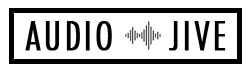The AKAI MPC 3000 is the classic and legendary sampler/sequencer drum machine from the early 90’s. This musical instrument has been associated with everything from Hip-Hop to R&B and House music and more.
AKAI MPC 3000 Classic

The original AKAI MPC 3000 Classic released in 1994 as the step up from its predecessor, the MPC 60 (and the later MPC 60 mkII). MSRP was staggering, coming in at just under $4,000 in the early 90’s (a little over $7,000 in today’s money). It was clear that this machine was meant for professional studios and intended to be a tool for deliberate music applications.
AKAI MPC 3000 LE

The black AKAI MPC 3000 LE is a limited edition release of only 2000 individually numbered units in the year 2000.
There is a rumor that only 1400 units have been released to the public because as far as we know, the public has not seen any units numbered 1400 through 2000. Let it be known if you have one of these rare units.
AKAI MPC 3000 Specifications

Polyphony: 32 notes
Sampler: 16 bit, 44.1KHz, Mono and Stereo
Memory: 2 MB RAM (22 seconds) to upgradable 32 MB
Filter: Lowpass filter with resonance and envelope
General
• Display: 320 character (240 x 64 dot graphic) LCD
• Disk drive: 3.5 inch HD (1.44MB formatted)
• CPU: V53 @ 16MHz
• Dimensions: 440(W) x 121(H) x 405(D) mm
• Weight: 9 kg
• Power requirements: 120 VAC 60Hz 40W
220-240 VAC 50Hz
Sound Generator
• Sampling rate: 44.1kHz (frequency response: 20Hz-20kHz)
• Sampling capacity: 2MB standard (21.9 seconds mono or 10.9
seconds stereo), expandable to 16MB (188.3 seconds mono or 94.1
seconds stereo).
• Data format: 16-bit linear
• Dynamic filtering: 12 dB/Octave dynamic resonant lowpass filter
per voice
• Maximum sounds in memory: 128
• Number of sound programs: 24
• Sound assignments per program: 64
• Simultaneous voices: 32
Sequencer
• Maximum notes: 75,000
• Resolution: 96 parts per 1/4-note (ppq)
• Sequences: 99
• Tracks per sequence: 99
• MIDI output channels: 64 (16 channels x 4 output ports)
• Song mode: 20 songs, 250 steps per song
• Drum pads: 16 (velocity and pressure sensitive)
• Drum pad banks: 4
• Sync modes: MIDI Time Code, MIDI clock, FSK 24, 1/4-note clicks
and SMPTE (optional). SMPTE frame rates supported are 24, 25,
29.97 drop and 30.
Rear Panel Inputs/Outputs
• Record input sensitivity (both L and R): (HI gain) -58dBm, 45kΩ;
(MID gain) -38dBm, 45kΩ; (LO gain) -18dBm, 45kΩ
• Digital sampling input: S/PDIF
• Stereo output level: 6dBm, 600Ω
• Level of 8 individual outputs: 6dBm, 600Ω
• Sync/Trigger input level: 0.5V p-p level (with input control at
maximum)
• Sync output level: 2.5V p-p, impedance 600Ω
• MIDI inputs: 2 (mergeable)
• MIDI outputs: 4 (independent)
• SCSI port: 1 (Apple 25-pin D-type SCSI connector)
• Headphone output: 1
• Foot Switch inputs: 2 (independently assignable)

History of the AKAI MPC 3000
Roger Linn
In 1980 Roger Linn designed and released the worlds first drum machine that uses samples called the LM-1, under his own company Linn Moffett Electronics with then partner Alex Moffett. Eventually Linn Electronics went out of business and the next chapter would be Roger Linn and Akai Professional linking up to create new products. The collaboration was a good fit because Akai needed a creative designer and Roger Linn wasn’t a fan of the manufacturing aspects of the business. In 1988 they would release the Akai MPC 60 and later followed by the updated MPC 60 MKII. In 1994 came the release of the MPC 3000, the celebrated upgrade from the MPC 60 line.
MPC 60 vs MPC 3000
- MPC 60: 12 bit audio – MPC 3000: 16 bit audio.
- MPC 60 has 750KB of stock memory, expandable to 1.5 MB. The MPC 3000 has 2 MB of stock memory, expandable up to 32 MB.
- The MPC 60 only has a single mono sampling input, while the MPC 3000 has dual stereo inputs.
- MPC 60 has no filters whle the MPC 3000 comes equipped with a lowpass filter.
- Both sound slightly different from eachother. Some prefer the 60, others prefer the 3000.
Roger Linn’s vision for what a drum machine could be revolved around grooves. A drum machine had to have great groove to it. So he wanted it to be simple and be able to record exactly what you threw at it. This required the timing to be super tight in the MPC 3000. Linn made sure all the details were figured out for this on the backend and the result is a machine that grooves perfectly.
Hip-hop took an immediate kinship to the machine. Early notable users were producers like DJ Quik, Battlecat, Dr. Dre and J DIlla. The creation of the drum machine sampler ushered in innovation to a musical artform that was previously based around two turntables. The innovation of the sampler elevated the artform to a new frontier. Roger Linn himself has said that he did not anticipate this.
”The AKAI MPC simultaneously digitized beat-making, progressed the pastiche musical form, and freed Hip-Hop from the confines of earlier technology.”
HappyMag.Tv
J Dilla
J Dilla started to make a name for himself in the mid 90’s with classic records like Pharcyde’s “Runnin”, Janet Jackson’s “Got Til It’s Gone”, and Q-Tip’s “Breathe & Stop”.

Out of Dilla’s music also spawned the R&B sub-genre Neo-soul. Also connected to the MPC 3000 through J Dilla’s work.
It’s safe to say that nobody else has displayed the MPC 3000’s groove capablities better than J Dilla. He was turning off the quantize setting during a time when literally everybody was relying on quantization for electronic music creation. He approached the MPC 3000 like a drummer would, and in turn he is regarded as one of the best drum programmers of all time.

Dr. Dre
After the release of the landscape-changing album The Chronic 2001 in 1999 by Dr. Dre, more of the public started to take strong notice of the machine. Dr. Dre stated in an interview with Scratch Magazine that he used four or five different MPC 3000’s at one time for the creation of the album to avoid the drawbacks of using disks and memory. He shared that during this time his beats were layed down with the drums in the 3000 first, and everything else revolving around that.

Interesting Facts About the MPC 3000
- There are no visual waveforms. You chop on the MPC 3000 with numbers, editing the start and end time of samples with numerical digits. Others would argue that you can chop by individually sampling each chop.
- There is no EQ or FX in the MPC 3000. Only a lowpass filter and attack/decay, and delay.
- You can only cutoff 2 other pads per pad. Compare this with modern drum machines where you can apply choke groups, etc. and cutoff any pad.
Why The MPC 3000 Is The Best Drum Machine of All Time
To put it plainly, the simplicity.
Even though technically an MPC is a computer, the ushering in of personal computers as we know them today, and the fast innovation simply changed how music was being made. Workflow started to shift from unmanageably short sample times to hoards of collections of samples on hard drives. Modern workflow now allows freely auditioning any sized samples and endless decisions to be made with endless tools at your fingertips, effectively debilitating creativity very easily.
If Roger Linn had not been the first to incorporate sampling into drum machines, and then successfuly iterate on it leading into the release of the 3000, its safe to say that Hip-Hop and House music would not have taken it under their wing and catapulted the machine into the history books in the way that its heralded as a classic machine and musical instrument.
When you take a step back, its easy to realize that the 3000 was really where things peaked for drum machines. The MPC 3000 knocked it out of the park where it mattered most…. The sound, the timing, and the workflow. Drum machines that came after the MPC 3000 started to offer new abilities and functions, but traded them for things like the beefy analog sound and streamlined workflow.
The Timing
When you talk to fans of the MPC 3000, you hear them talk about “The Feel.” They will tell you that the feel of the 3000 is like no other drum machine or sampler that exists. This is due to the timing that Roger Linn built into the machine. The timing on the MPC 3000 is extremely tight and about as true as you can get. It will record exactly what you play. Essentially, it is the essense of what a “groovebox” is.
The sequencer on the MPC 3000 is second to none.
The Sound
Theres something about the sound of the MPC 3000. It’s the sampling engine, but it also seems to be more than that. For drums, while subtle… enthusiasts will tell you its unmatched. While the sampling engine will color sounds in its own way, the 3000 also seems to have a unique glue which provides subtle punch. Sounds will jump off of the track and manage to coexist beautifully on the 3000.
The low end on the MPC 3000 is amazing.
The MPC 3000 is very bottom heavy and thick in sound. Roger Linn has talked about how they tried to make it sound like a tape machine. And it clearly does. You can drive this machine extremely hot and loud without ever losing any bottom end.
You can’t really get a computer or any DAW to sound like an MPC 3000. Some claim its a matter of boosting the low end, and cutting some of the high end frequencies to match the sound of the 3000. This is simply false. There are much more nuances happening that have yet to be achieved on a computer… mostly the digitial to analog conversion. The DAC on the MPC 3000 is extremely unique. It’s a machine and it sounds like a machine, in a good way. In the best way possible.
The Workflow
The workflow is unmatched. It’s minimal, but it also gives you the proper buttons for only the functions and screens that you need.
The addition of a number pad is brilliant and is extremely useful allowing you to quickly dial in exact settings. If you compare this to modern In-The-Box workflows, the numpad effectively replaces the mouse, allowing quick and precise number punching instead of point and click dial turning.

The Build Quality
While its simple and straight-forward from the outside, under the hood you will see how elaborate this machine is, utilizing three mother boards. The build quality is great and its built like a tank. They haven’t made a drum machine with as good of build quality since the 3000. One could argue that the Roland MV-8000 is comparable in build quality… but thats really where the similarities end.
Tools
The attack/decay dynamic control envelopes on sounds is both extremely forgiving and rewarding at the same time. On most daws the decay control line between too long and way way too short is practically microscopic. Its partly the reason that transient plugins were created to completely avoid using them. On the MPC 3000 the line between too long and too short is a control dial of about 1000 ticks. To illustrate this, imagine a midi controller linked to a decay knob in a daw. Most of the time moving the knob less than a millimeter is the difference between too long and too short. On the mpc 3000 its a matter of turning the dial over and over again to get the desired sound you want. No ADSR or transient designer plugins on the planet have touched this aspect alone. This makes transient designing basically unrivaled on the MPC 3000. Its sound design control that you don’t see talked about often enough.
AKAI has a history of cherished filters in their samplers and other products. The MPC 3000’s lowpass filter is no exception. When paired with the already glorious bottom-heavy sound of the 3000, the lowpass filter adds even more warmth.
The only thing that I would change about the MPC 3000 is the ability to cutoff more than 2 pads at a time. This can be frustrating, but i’ve seen certain musicians work around this with the note-off function. And in this way, it has actually become an advantage in some ways. Certain people have really become super talented using the note-off feature in profoundly musical ways.
MPC 3000 For Sale

Upgrades
- Ram upgrade
- Vailixi MPC OS (new chips must be installed for the upgrade)
Disks & Accessories
- Floppy disks Amazon | Ebay
- USB Floppy drives (strongly recommended for backing up disks) Amazon | Ebay
- Zip drives SCSI/parallel port Ebay
- USB Zip drives (strongly recommended for backing up disks) Ebay
- Zip disks Amazon | Ebay
Audio Interfaces
You will need an audio interface if you want to get the audio from your MPC onto a computer. Here are a few that I recommend. Why these and not others? I have used a couple others in some of these price ranges, and while the components that matter most work just fine, I find things like the headphone jack sounding tinny when using a device’s audio driver. When you’re using the interface with such a beefy expensive machine like the 3000, it’s not worth it to mess with cheap components.
Sample Your Computer
If you want to sample stuff like YouTube or something else from your computer, you can. You can either go out of the headphone jack from your computer or out of your audio interface, but its recommended that you chain into a mixer before going into the recording inputs on your MPC. This way you can easily monitor and change levels as needed.
- Headphone jack to RCA adapter (if you choose to sample from the headphone jack)
MPC 3000 Manual
AKAI MPC 3000 OS
Download the AKAI MPC 3000 operating system:
Is the MPC 3000 Lofi?
In my personal opinion, the answer is Yes. I consider it the BEST lofi machine of all time. But I also consider it the best Hifi machine of all time. It’s tricky. Bear with me.
While the MPC 3000 is probably the most heavy duty, well-built, and well sounding drum machine of all time… I would also classify it’s sound as “lo-fi”. But this is a tricky converstation and may be controversial. While some consider “lofi” to be a “bad” sound, or a downgrade in sound.. at least in practice. It’s more complex than that with the 3000. It’s not a bitrate, its partly the sampler engine. The digital to analog conversion taking place does something very special to the sound. I’ve never been able to get a computer to sound anything like it with any amount of plugins or saturation. Not even close. Yet, the sound is fairly effortless when you are working from the machine. You can add more muffle by playing with the lowpass filter settings on each sound… this only adds to the magic. It’s not the same as when you apply lowpass to every sound when working in-the-box. With all of these factors, the MPC 3000 just sings. It sounds like a machine from the past, and I believe that fits a broad description of “lofi”.
I believe that when you take something made on the 3000 and you mix it outside of the 3000… this is where it shines as a hifi machine. You can strip-away the lofi aspects of the machine in post production to really polish the sound and arrive at something you wouldn’t be able to do if you started on a different machine.

Frequently Asked Questions (FAQ)
Why am I hearing feedback noise on the MPC 3000 through the headphones?
Noise heard through the headphones is associated with the disk drive. The noise is actually coming from the disk drive. Keep in mind, this noise does not transfer to the monitor outputs… music will be noise-free via the monitor outputs.
How do you get the best sound from the MPC 3000?
It’s important to sample everything into the MPC 3000 via the record Inputs. It was designed as a sampler, and the machine colors the sound when sampled into it from the record inputs. There are a few online tools that allow you to convert sounds to .snd files (the format for sounds on the MPC 3000) on a computer and then move them to the MPC 3000 later, but this is futile as many have found out the hard way that it won’t color the sound when you bring sounds in like this.
Another thing to consider is how the DAC chip glues everything on the master together beautifully. Sounds jump at you on the MPC 3000 in a unique way. If you stem everything through the individual outs, while still being colored by the 3000, one factor will be missing. This doesn’t matter really, but its something to consider.
Why is the MPC 3000 so expensive?
Essentially the brain of the MPC 3000 is a computer. This was before computer technology started making drastic leaps in innovation and price. There are three motherboards alone on the inside of an MPC 3000. All of these computer parts were insanely expensive, even at wholesale in 1993/1994.
On top of the high cost of parts, the landscape of electronic music creation was vastly different back then. The only other MPC on the market was the 60 (and mkII), and the MPC 3000 was the upgraded model and a big step up in many ways. You also had samplers like the popular E-mu SP 1200, which was older, more expensive, and had far less capabilities in terms of specs and sample time.
What Is Vailixi MPC software?
Vailixi MPC is an independent software iteration of the operating system that the MPC 60 and 3000 uses, with the intention of providing a slightly different alternative OS option with small modifications. It was created years after the launch of the AKAI MPC 3000 and is not associated with AKAI or Roger Linn.
Do I need to upgrade to Vailixi software?
Absolutely not. Many legends who have used the machine never felt the need to change the OS. There’s a reason why the machine is so highly regarded with the stock software by itself. With that said, check out the features of the alternate software and decide for yourself.
What does the Vailixi MPC software change in the MPC 3000?
Here is a list of changes that the Vailixi MPC OS provides to the existing MPC 3000 OS.
- Boot screen shows software revision.
- System Information screen shows detailed info about memory availability and installed option function.Program Load screen features the function to clear entire sound allocation memory before loading new PGM, SND or SET files.
- EDIT SND screen features a TRUNC SFT+END function. This allows samples either side of the SOFT START and SOFT END points to be deleted in a single button push.
- EDIT SND screen features a COPY ZONE -> SND function. This allows samples defined within an edit ZONE to be transformed directly into a new sound within memory from a single button push. Define a ZONE start and end, COPY ZONE -> SND and a new SOUND will appear in memory. The new SOUND created via this process will be auto named as “ZONE” with an incremental number appended for easy location within memory.
- Samples can be real-time edited and/or processed while the sequencer is playing or recording.
- The PROGRAM/SOUNDS’s new timing correct/step size options: 1/128 and 1/192 timing correct OFF note value resolutions added.
- 1/4, 1/4TRPLT, 1/64, 1/64TRPLT timing correct note value resolutions added. Swing is now available for 1/4, 1/4TRPLT, 1/8, 1/8TRPLT, 1/16, 1/16TRPLT, 1/32, 1/32TRPLT,1/64, 1/64TRPLT.
- MIDI CLOCK can be sent to all 4 MIDI output ports simultaneously.
- MIDI TIME CODE can be sent to all 4 MIDI output ports simultaneously.
- Extra system parameter Menu. “SND playback stops on STOP” allows all samples playing to be halted when the sequencer is stopped from any running state. “Enable transport more error warnings” allows blocking of sequence change attempts while the sequencer is running in record or record ready mode. “Stay in EDIT SND on PLAY/PLAY START” allows the sample editor screen to remain open when PLAY/PLAY START is pressed. “Mute audio during EDIT SND processes” allow the audio to be muted when samples are being edited in real time with the sequencer when samples are being edited in real time with the sequencer running in PLAY or RECORD. “Stay in MIXER on PLAY/PLAY START” allows all mixer screens to remain open when PLAY/PLAY START is pressed.
- SCSI Disk menu features a robust sector at a time disk copier.
- Make SCSI Hard Disk Active menu has the feature of enabling or disabling SCSI multi sector transfer mode. Make Hard Disk Active menu now has the feature of enabling or disabling SCSI bus reset messages between device selection attempts during the AUTO search for device phase.
- Format Hard Disk has “Software Low Level Format” option.
- Format Hard Disk has a “Software Low Level Format” fallback mode that will activate where possible should the “Hardware Low Level Format” fail. Option to now “Hybrid Partition” a SCSI hard disk. Hybrid partitions are safe cross platform types that can be seen by computers and the MPC3000 allowing computer access to all partitions.
MPC 3000 Tips
- How to sync/lock bounced stems in your computer or DAW.
There are only 8 outputs on the MPC 3000. If you want to export/bounce individual stems of a song with more than 8 elements, you can use this method to ensure that all stems line up correctly in time. You can also use this method to mute all elements except one, and then bounce individually from the regular monitor outputs.
1. Create a second or so clip of any note of a square synth wave.
I use a square wave because a 90 degree angle is easiest to
visually match up.
2. Sample it into your MPC and create a sequence with this sound in
it.
3. Place this sequence at the beginning of your song.
4. Every time you do a pass to bounce a stem, leave this
sequence/sound on.
5. When you bring all the stems into your DAW, you can line up the
square wavs at the beginning and everything will be lined up.
make sure you zoom in to ensure they are correctly lined up. - Backup your disks.
Whatever disk system you are using, whether its the stock floppy, zip, card reader, etc…. I strongly recommend investing in a USB drive to go along with it so that you can easily backup disks with disk images on your computer or on a hard drive. Ask anyone who has used these mediums and they will tell you how much of a headache it is when you can’t find a disk or a disk is corrupted and no longer loads.
AKAI MPC 3000 Resources
Links
Mpcstuff – Parts and accessories
Mpc Editor – allows you to create program files on your PC (not recomended, see above)
Reddit MPC Users – Reddit MPC Forum
Gearslutz – forum
Mpc forums – MPC online community
MPC 3000 Repair & Service
- @kanamit_mpc – Trusted and verified independent MPC service & repair.
- Forat – Trusted and verified repair and customization
Thanks to:
Slava Vovk
Raph Rashid